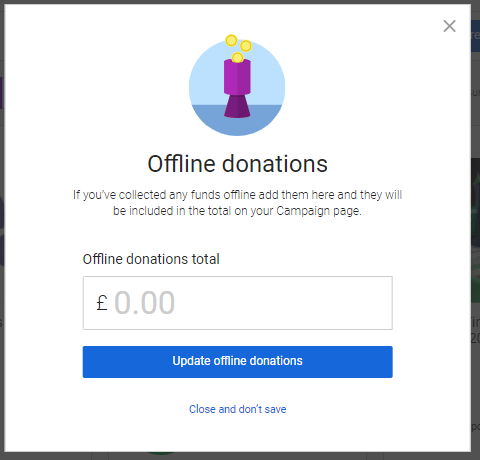Yes, it's now possible to add an offline amount straight to your Campaign Page. To do this, follow these steps:
- Log into your JustGiving account
- Go to the Campaigns tab and click on View existing Campaigns
- Click on the Actions menu at the top right of the Campaign you want to update
- Select Update offline amount from the drop down and add the amount raised. This will now appear on your Campaign page