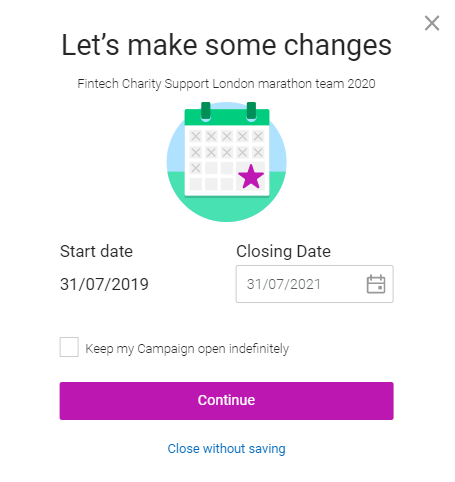Follow these steps to extend the closing date of your Campaign Page:
- Log in to your charity account
- Go to the Campaigns tab and click on View existing Campaigns
- Click on the Actions arrow and select Edit Campaign
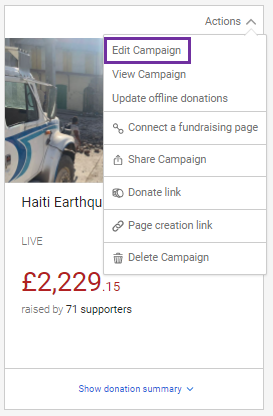
- Scroll down to Schedule or publish
- Click Edit closing date to set a new Campaign Page closing date. You also have the option to not set a date and keep it open indefinitely.
- Click Continue and Save to update the closing date of your Campaign Page.