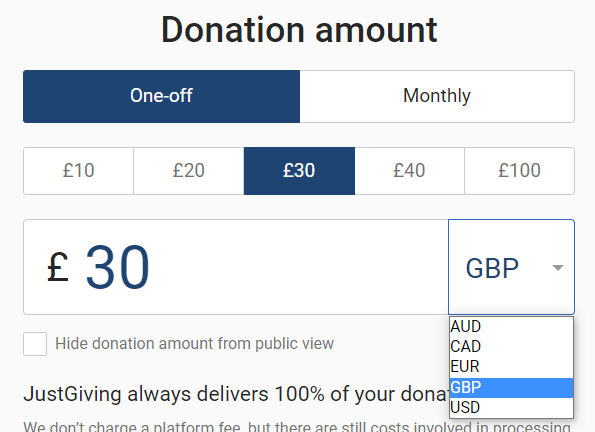Having trouble with your Giving Checkout link? You may be able to quickly and easily fix the issue using one of our handy tips below.
An error message appears when I test my Giving Checkout link
The main culprit of Giving Checkout issues is copying the link from your browser’s URL bar instead of from the Giving Checkout area of your JustGiving charity account. Once you’ve added your customisations to your Giving Checkout link, copy the link directly from your Giving Checkout area and paste it onto your website, like the below:
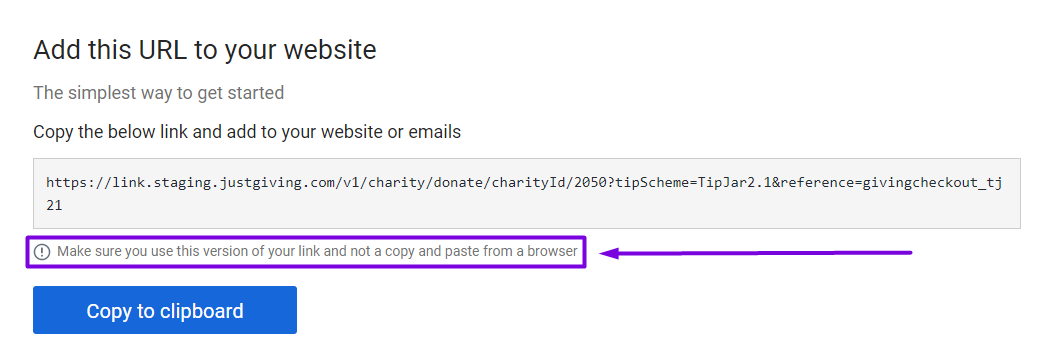
When I test my Giving Checkout link, I’m being asked to log in
Donors can use Giving Checkout as guests, and will not need to sign in or register for a JustGiving account. The error will only appear to you and your staff, because you are logged in as a charity. As charity accounts cannot make donations, the system is asking you to log into your personal account instead.
When I open my Giving Checkout link, it defaults to the wrong currency
The currency on Giving Checkout donation forms defaults to the currency of the computer using it, but this includes the location of the VPN. If your computer’s VPN is set for somewhere that accepts a different currency, this will be the default displayed.
My QR code isn’t scanning correctly
For information on how to ensure your QR code scans successfully to your Giving Checkout link, please refer to our help article about QR code best practice.
My Giving Checkout button is broken
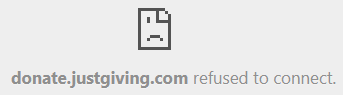
If your Giving Checkout button is displaying a 'frown face' error, your website might require the button to open a new tab for your online donation form. To include this instruction to your HTML button code, add target="_blank" to the code you've copied from your Giving Checkout setup wizard. Example:
<a href="https://link.justgiving.com/v1/charity/donate/charityId/2050?tipScheme=TipJar2.1&reference=givingcheckout_tj21&suggestedAmounts=10&suggestedAmounts=20&suggestedAmounts=30&suggestedAmounts=50&suggestedAmounts=100&amount=30" target= "_blank" style="display: flex; justify-content: center; width: 256px; margin: 12px auto;"><img src="https://www.jg-cdn.com/buttons/donate-with-jg-large-payment-logos.svg" alt="Donate with JustGiving." /></a>
My Giving Checkout link redirects a JustGiving fundraising ideas page
If you see this page when testing your Giving Checkout link, this may be an indication that your account is on hold for one of several reasons:
- Your charity is in the application process to join JustGiving and your account is not yet live
- You have requested an upgrade and JustGiving’s compliance team is still processing your account
- A financial hold has been placed on your account
If you need assistance with the above situations, please log into your JustGiving account and request help from our dedicated Support team.