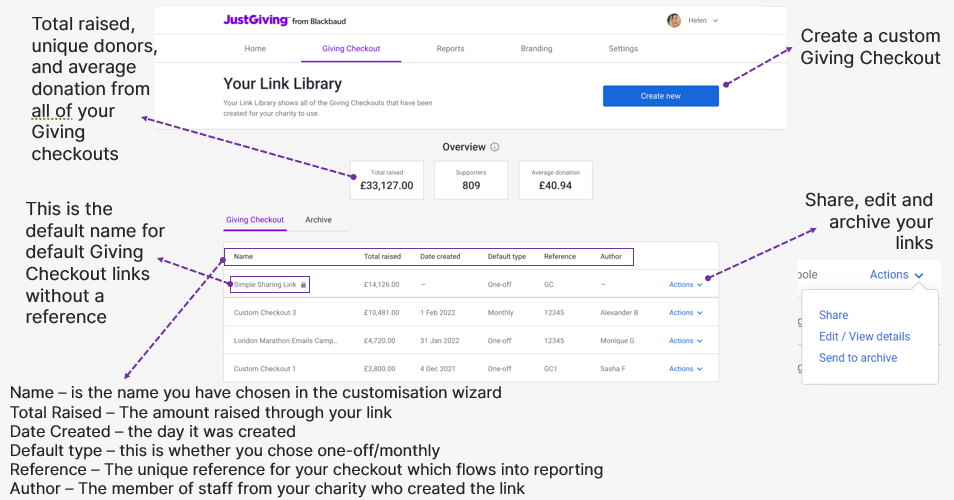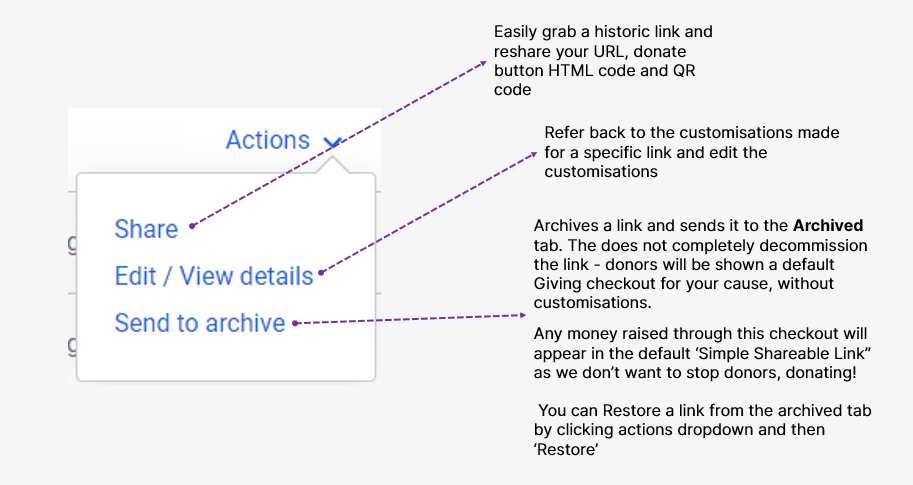You can now handle administration for your Giving Checkout donation forms in your JustGiving charity account!
In your JustGiving charity account, select the Giving Checkout tab.
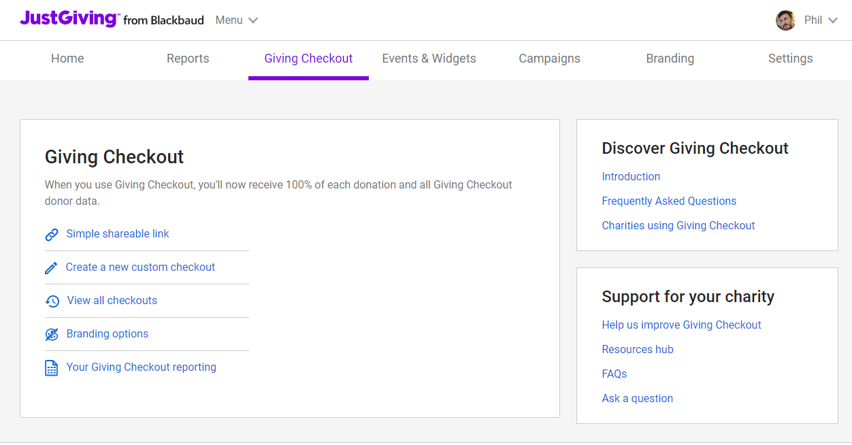
From there, click view all checkouts.
In your Giving Checkout link library, you can:
- Save each link you make
- View the total donations made to each link
- Get information about who created each Giving Checkout and when
- Edit the customisations on previously created links
- Grab links, button codes and QR codes for your custom links
Note: We are only able to show totals from May 4, 2022. Unfortunately, we cannot display data for Giving Checkouts created before this date, or for Giving Checkouts beginning with 'link.justgiving.com' in their URL.