Listing your event on JustGiving makes it easier for you to promote it to your supporters and encourage them to fundraise online. You can track how much has been raised for a specific event in your reports.
How to list a public event
If an event is public, chances are it's already listed on our site. To add it to your list of promoted events, follow these steps:
- Log in to your charity account
- Click on the Events & Widgets tab and select Add an event
- Enter the name and date of the event and wait for a few seconds, the event should then appear on the right hand side.
- Click Continue with this event and add in the details of the person at the charity who is responsible for the event.
- Click Submit event
You'll receive an email letting you know we've received your request and we'll be in touch within 48 hours to confirm your event has been listed on JustGiving.
How to list your own event
- Log in to your charity account
- Click on the Events & Widgets tab and select Add an event
- Add the requested details about your event and click Continue
- Add the details of the person who is managing the event at your charity and their email address.
- Click Submit event
You'll receive an email letting you know we've received your request and we'll be in touch within 48 hours to confirm your event has been listed on JustGiving.
Once your event has been added read our FAQ on how to promote your event from your website.
Adding an event to a Campaign Page
If you are using a Campaign Page as a landing page for an event, during Campaign creation you can add the event to your page. You can also add an event to your Campaign page after it has been created, just edit your Campaign Page. In the Campaign overview section you'll see Event details.
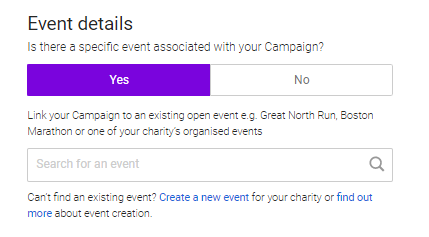
Select Yes when asked 'Is there a specific event associated with your Campaign?' and search for an event. Once an event has been linked to a Campaign Page it can not be removed. Only fundraising pages linked to that event can be connected to the Page. If there is an event which offers participants different distance options I would suggest not to link an event to a Campaign Page as pages not linked to that exact event will not be able to be part of the Campaign.
