Once your event has been listed on JustGiving, you can use our event linking tool to add a deeplink or button to your website (or emails).
Deeplinks and buttons make setting up a page quicker and easier for your supporters as it pre-selects your charity and event, removing two steps from the normal process of setting up a fundraising page.
It also ensures they set up their fundraising pages for the right event and the right charity.
How do I create the deeplink or button?
1. Log in to your charity account
2. Click on the Events & Widgets tab and select View and promote events
3. Find your event and click on Actions and select Copy URL:
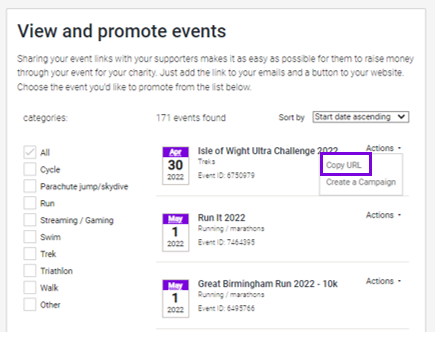
(can't find your event? find out how to add more events here)
4. Click the 'Copy this link' button
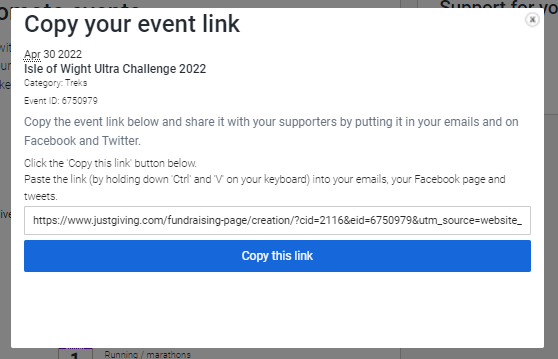
5. Paste the link (by holding down 'Ctrl' and 'V' on your keyboard) into your website, emails, or social media pages.
When your supporters click the link or button they'll be prompted to create a page that has already been pre-selected with your charity and your event.
Want a create a deeplink for a specific page type (such as in memory or a birthday)? Try our updated deeplink generator here
